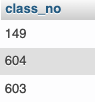SELECT Query
SELECT * FROM students
This command is used to query all the data in the Students table, by typing all the columns in that table instead of *, we get them all.
SELECT
id
,name
,surname
,quiz
,midterm
,final
,class_no
FROM students
We need to specify the column names with commas after the SELECT statement.
FROM indicates where, * indicates all data, SELECT indicates what to do with the obtained data. SELECT is used to select data from that table. If we write the column names specified in the table instead of *, it returns only the information in that column.
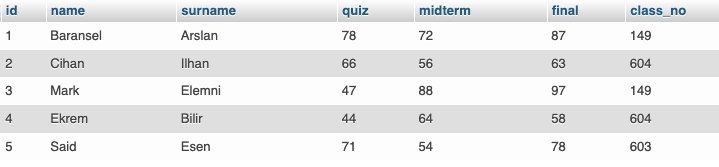
In our example, there are id, name, surname, quiz, midterm, final, class_no columns in the Students table. A total of 7 data has been entered in this table. The first line shows the record with id 1 and name surname Baransel Arslan.
If we want to bring all the information in the name column in the Students table;
select name from students
By typing, we will fetch all the records in the table.

SELECT name, surname FROM students
Returns all records in the table as name surname.

When we run the select class_no from Students query, there are 3 values of 149, 603 of 604 as seen in the screenshot below. The reason why there is more than one of the same value is that the class_no is the same for a few students.
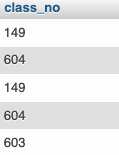
If we only want the class_no value of 149 to come, we need to use the WHERE conditional clause.
Note: We will talk about
WHEREandDISTINCTin detail in our upcoming posts. For now, we use it in examples to better understandSELECT.
e.g;
select * from students where class_no = 149
When we query that, the following values, whose class_no is 149, will return.
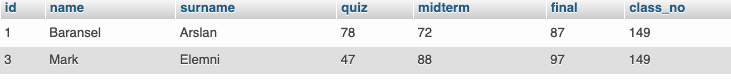
If we want to add more conditions after the WHERE conditional clause, we can combine them using AND or OR.
When we want to fetch records with class_no 149 AND name Baransel;
select * from students where class_no = 149 AND name = 'Baransel'
If we run it, we get the following result. As you can see, there is only 1 record with name Baransel and class_no 149. With the conditional clause, we can further customize the data we want.
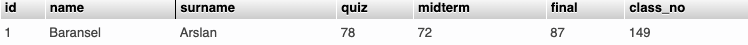
When we want to fetch records with a class_no of 149 OR name Baransel;
select * from students where class_no = 149 OR name = 'Baransel'
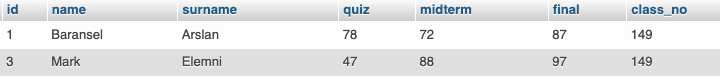
There are 2 records. All records whose name is Baransel or whose class_no is 149 are received.
When we want to fetch records with class_no 149 or 603;
select * from students where class_no = 149 OR class_no = 603
can be specified as. But the correct syntax is as follows. If we want to filter the values from the same column and return them as a result of the query, it should be used with the word IN.
select * from students where class_no in (149, 603)
Both query results return the same values, but in should be preferred.
As a different example, if we want to find out how many class_no there are in that table, we need to use DISTINCT
select distinct class_no from students
When we run it, we get the following result.